Aiwa NSX-A508 User Manual
Browse online or download User Manual for Cassette players Aiwa NSX-A508. Aiwa NSX-A508 User's Manual
- Page / 68
- Table of contents
- BOOKMARKS



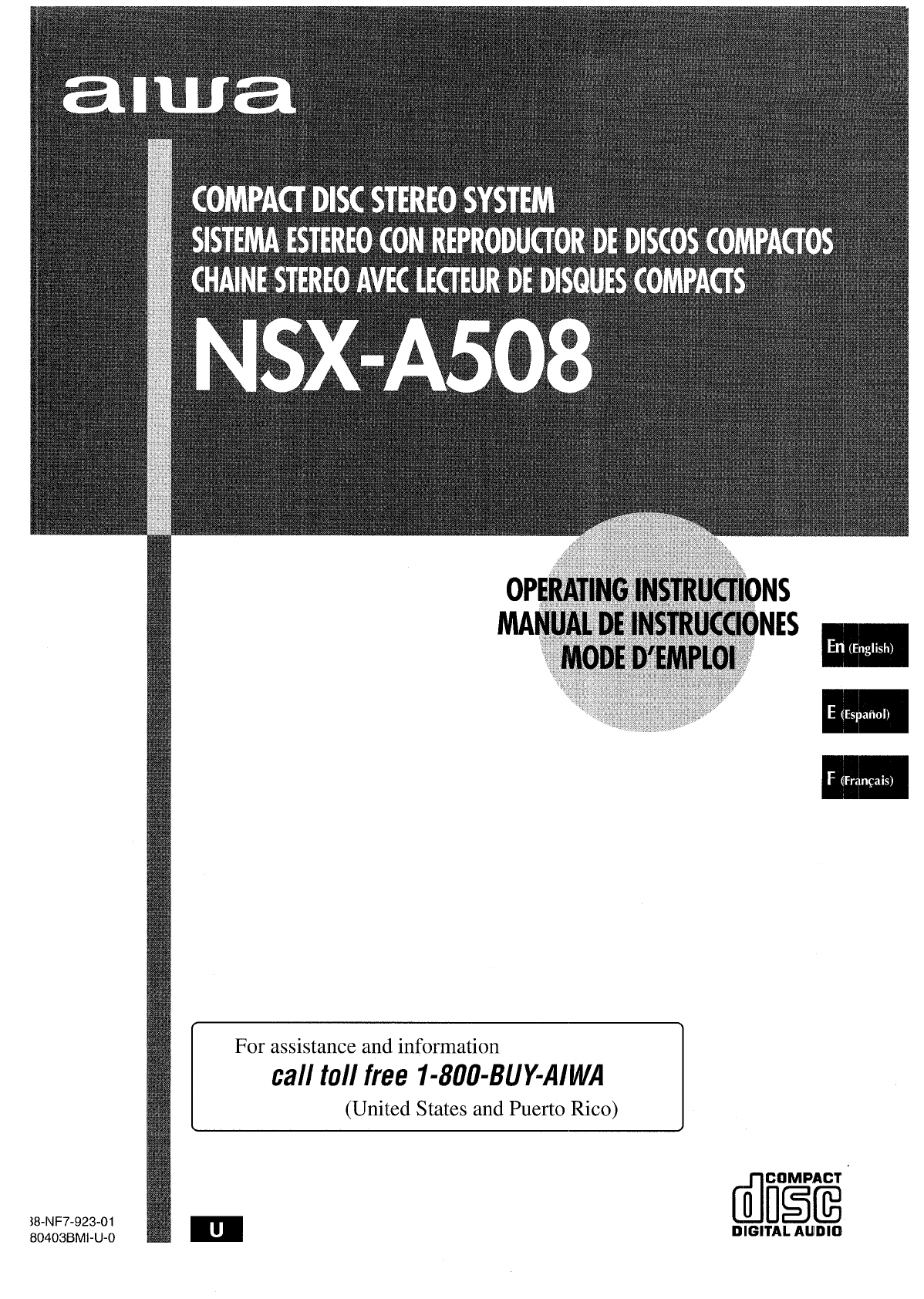
- I=800=BUY=AIWA 1
- 1 ENGLISH 2
- ENGLISH .2 3
- 3 ENGLISH 4
- ONNECTING AN OUTDOOR ANTENNA 5
- 5 ENGLISH 6
- BBE SYSTEM 7
- 3,EIMIIS-=4Sw cl”s %w3!? 8
- PRESET NUMBER TUNING” ‘“ 9
- CHECK on the remote control 10
- RANDOM /REPEAT PLAY 11
- MUSIC SENSOR “(deck-l-only) 12
- 11 ENGLLSH 12
- INSERTING BLANK SPACES 13
- ENGLISH 14 15
- ● REC/REC MUTE to 16
- 17 ENGLISH 18
- VIDEO/AIJX JACKS, MD JACKS 21
- CD DIGITAL OUT (OPTICAL) JACK 21
- SUPER WOOFERS ~ JACKS 21
- (1.:Q I,JJn.IJ 22
- 87.5 MHz tO 108 MHz 23
- ENGLISH 22 23
- 1 ESPANOL 24
- ESPANOL 2 25
- 1Altavn7 rir=rnr-hn 26
- 5 ESPANOL 28
- CONTROL DE VOLUMEN 29
- DE ECUALIZACION 30
- ECUALIZACION NUEVAS 30
- -,’ ,’ ,’.:!. ,“.,’s’s -’ 31
- PREAJUSTE 31
- N--” “-- ---~~ 32
- 9 ESPANOL 32
- DE REPRODUCTION 33
- —.- .-——-,— 34
- ESPANOL 1 ~ 35
- ,~-——.._.._ 36
- ‘ULT1 JoG~ 37
- -3,7,%,9 38
- VOZ/MULTIPLEX 39
- ~7 ESPAfiOL 40
- ESPAfiOL. ~ 41
- GRABACION CON TEMPORIZADOR 42
- TOMAS VIDEO/AUX, TOMAS MD 43
- TOMAS SUPER WOOFERS d 43
- 60 W + 60 W (50 HZ -20 kHz 45
- 4 pistas, 2 canales estereo 45
- ESPAflC)L 22 45
- FRAIV~AIS 2 47
- 3 FRAN~AIS 48
- 5 FRAN~AIS 50
- SYSTE-ME’SUPEliT-BASS 51
- 7 FRAIV~AIS 52
- MEMORISATION DES NOUVELLES 52
- COURBES D’EGALISATION 52
- FRAN@llS EI 53
- 9 FRAN~AIS 54
- 1 I FRANQA/S 56
- FRAN~AIS 1 ;! 57
- ● REC/REC MUTE pour demarrer 58
- 13 FRAN~A/S 58
- CHECK de la telecommande 59
- FRAN~A/S 14 59
- =------’D 61
- I 7 FRANiJAIS 62
- FRArV~AIS 18 63
- Ff?A/VQA/S 64
- PRISES VIDEO/AUX, PRISES MD 65
- PRISES SUPER WOOFERS d 65
- F7?AN~A/S 66
- 4 pistes, 2 canaux stereo 67
- AIWA CO., LT’D 68
Summary of Contents
K9NF7-923-0180403 BMI-U-OFor assistance and informationcall toll free I=800=BUY=AIWA(United States and Puerto Rico)
DISC CHANGE\EDIT/CHECK< RANDOM/eREPEAT\caoo ..-0-9,+10OOQ00003: zSHIFT~Press CD, then press A OPEN/CLOSE to open thedisc compartment. Load disc(s)
RANDOM /REPEAT PLAYUse the remote control,RANDOM playAll the tracks on the selected disc or all the discs can be playedrandomly.REPEAT pklyA singledis
II,,. .Use Type I (normal) tapes only.7Press TAPE and press Acassette holder.EJECT to open theA EJECTInsert a tape with the exposed side down. Push th
This section explains how to record from the tuner, CD player, orexternal equipment.Preparation● Use Type I (normal) tapes only.● Set the tape to the
14ii6--–●~ .—==+—2,,1—.—.———-,..—____.-—.—. ———-,m● Set the tape to the point where recording will start.● Note that recording will be done cm one sid
--r4:3,7The Al edit recording function enables CD recording withoutworrying about tape length and track length. When a CD isinserted, the unit automat
l. —._ _a53,7,8,9E ;4,5c)=;~3,7,8,9o’In the programmed edit recording function the tracks can beprogrammed while checking the remaining time on each s
1A microphone (not supplied) can be connectedallowing you to sing along to music sources,to this unit,Use a microphone with mini plugs (03,5 mm, 1/8 i
Before or during CD play, you can reserve up to 15 tracks to beplayed after the current track. Each reservation is cleared whenit finishes playing.Use
1231,—.-___Press CLOCK, then press II SET within 4seconds.When using the remote controlPress CLOCK while pressingSHIFT, then press II SET-4 seconds,Pr
“CAUTION:TO REDUCE THE RISK OFELECTRIC SHOCK,DO NOT REMOVE COVER (OR BACK).NO USER-SERVICEABLE PARTS INSIDE.REFER SERVICING TO QUALIFIEDSERVICE PERSON
2,3,4I ,. .1,The unit can be turned on at a specified time every day with thebuilt-in timer.PreparationMake sure the clock is set correctly123Press TI
OTHER CONNECTIONSOUTRefer to the operating instructions of the connected equipmentfor details.c The connecting cords are not supplied. Obtain the nece
Occasional care and maintenance of the unit and the softwareare needed to optimize the performance of your unit.To clean the cabinetUse a soft and dry
Main unit CX-NA508FM tuner sectionTuning rangeUsable sensivity (IHF)Antenna terminalsAM tuner sectionTuning rangeUsable sensitivityAntennaAmplifier se
“CAUTION:TO REDUCE THE RISK OFELECTRIC SHOCK,DO NOT REMOVE COVER (OR BACK).NO USER-SERVICEABLE PARTS INSIDE.REFER SERVICING TO QUALIFIEDSERVICE PERSON
345Cable de alimentacion de CA-Cuando desconecte el cable de alimentacion de CA, sujetela clavija de alimentacion de CA y tire de ells, No tire delpro
Compruebe su sistema y Ios accesoriosCX-NA508Sintonizador, amplificador, platina de casete yreproductor de discos compactos estereoSX-NA502 Altavoces
34Conecte Ias antenas suministradas.Conecte la antena de FM a Ios terminals FM 75 Q, y la antenade AM a Ios terminals AMLOOP.Antena de AMel cable de a
Insertion de Ias pilasQuite la tapa de Ias pilas, ubicada en la parte trasera del controlremoto, e inserte dos pilas R6 (tamafio AA).R6(AA)Cuando reem
T-BASSSHIFTVOLUMECONTROL DE VOLUMENGire VOLUME de la unidad principal o pulse VOLUMEdel control remoto.El nivel de sonido se visualiza mediante un num
45Extension cord —To help prevent electric shock, do not usea polarized AC power plug with an extension cord, receptacle,or other outlet unless the po
DISPHIGH-.— ———-1.GEQSHIFTEsta unidad proporciona [as 5 curvas de ecualizacion diferentessiguientes:ROCK: Sonido potente que realza Ios agudos y Ios g
12MONOTUNERBANDSHIFTPulse relpetidamente TUNER BAND paraseleccionar la banda deseada.rFM — AM7Cuando se pulse TUNER BAND mientras la alimentacion este
REPRODUCCl@@##l&~.OS COMPACTOS...-DISC CHANGE~EDIT/CHECKDISC DIRECT PLAY 1-3 ‘-1N--” “-- ---~~,.IiMULTI,J___ ~ _-– Z-lII IIJOG!–— —._,,~~ .––,.AND
, ‘.,.REPRODUC-CION ALEATORIWREP’ETICIONDE REPRODUCTIONUtilice el control remoto,Reproduction aleatoriaTodas Ias canciones del disco seleccionado o de
~.t ✞✌4—’.—.- .-——-,—.Utilice solamente cintas tipo I (normales).12PulseTAPE y A EJECT para abrir el portacasete.AEJECT-Inserte una cinta con el Iado
Esta seccion explica como grabar del sintonizador, delreproductor de discos compactos o de equipos exteriors.23IIJ.. - _ .__.Preparation● Utilice sola
@Ponga la cinta en el punto donde vaya a empezar la grabacion.o Tenga en cuenta que la grabacion se realizara en una cara dela cinta soiamente,Pulse T
‘ULT1 JoG~Wi*m-.3,7-J-id----l II,/ ,,— ,, :53,7?1,1—!’I 1La funcion de grabacion con edition Al permite grabar discoscompactos sin preocuparse de la d
+4, - ~;-——-.- ——— —,*1,---5‘s: --3,7,%,9~ --4,5%; ~3,7,8,9En la funcion de grabacion con edition programada, Iascanciones pueden programarse mientras
,,,0 ..?ZRL...L—Ti—,—–—.-..—..II1,—___ --A esta unidad se podra conectar un microfono (no suministrado),para ql~e usted pueda cantar acompahado por l
Check your system and accessoriesCX-NA508 Compact disc stereo cassette receiverSX-NA502 Front speakersSX-R275 Surround speakersRemote controlAM antenn
Antes o durante la reproduction de discos compactos, ustedpodra reservar unmaximo de 15 canciones para reproducirlasdespues de la cancion que este sie
RELCM Y TEMPOWZADOR<❑2,3“1“)<1:.“1,,,–1,——_ ____Pulse CLOCK y Iuego pulse 11 SET antes de aue~~n 4 segundos.Cuanclo se utilice el control remo
2,3,4\6ENTER1MULTI JOGLa unidad podra encenderse a la hors especificada todos [OSalias gracias al temporizador incorporado.PreparationAsegurese de que
OUTConsulte el manual de instrucciones del equipo conectado paratener mas detalles,“ Los cables de conexion no han sido suministrados. ObtengaIos cabl
El mantenimiento y el cuidado ocasional de la unidad y del softwareresultan necesarios para optimizar Ias prestaciones de su unidad.Para Iimpiar la ca
Unidad winci~al CX-NA508Seccion delsintonizador de FMGama de sintonizacion 87,5 MHz a 108 MHzSensibilidad util (IHF) 13,2 dBfTerminals de antena75 ohm
“CAUTION:TO REDUCE THE RISK OFELECTRIC SHOCK,DO NOT REMOVE COVER (OR BACK).NO USER-SERVICEABLE PARTS INSIDE.REFER SERVICING TO QUALIFIEDSERVICE PERSON
345Cordon d’alimentation secteur- Pour debrancher Ie cordon d’alimentation secteur, Ie tirerpar sa fiche. Ne pas tirer sur Ie cordon proprement alit,-
Contr61er la chalne et Ies accessoires.CX-NA508 Radio magnetocassette Iecteur de disques compactsstereoSX-NA502 Enceintes avantSX-R275 Enceintes surro
34Connecter Ies antennes fournies.Connecter I’antenne FM aux bornes FM 75 Q et I’antenneAM aux bornes AMLOOP.AntenneAMLFMBrancher Ie cordon secteur a
34Connect the supplied antennas.Connect the FM antenna to FM 75 Q terminals and the AMantenna to AMLOOP terminals.AM antenna~q FMa~aIllConnect the AC
Mise en place des pilesEn[ever Ie couvercle des piles du dos de la telecommande etmettre deux piles R6 (tailleAA) en place.R6(AA)Quand remplacer Ies p
T-BASSSHIFTVOLUMETourner VOLUME de I’appareil principal, ou appuyer surVOLUME de la telecommande.Le niveaudu volume est affiche sous la forme d’un nom
DISPI.—__ ._.GEQSHIFTCet appareil possede Ies cinq courbes d’egalisationprogrammers differences suivantes.ROCK: Son puissant accentuant Ies aigus et I
RECEPTION R~DIO-.,—+=-y- u’.--1,.12MONOTUNERBANDSHIFT;i[$-–– _ .l _ -----,,-——_ ___ ...’2 uAppuyer sur TUNER BAND a plusieurs reprisespour s61ectionne
DISC CHANGEZEDIT/CHECKAppuyer sur CD, puis appuyer sur 4 OPEN/CLOSEpour ouvrir Ie compartment a disques. Mettre Ie(s)disque(s) en place avec I’etiquet
Utiliser la telecommande.Lecture aleatoireToutes Ies plages du disque selectionne ou tous Ies disquespeuvent 6tre Ius clans un ordre aleatoire.Lecture
Platine 2Utiliser seulement des cassettes de type I (normales).1 Appuyer sur TAPE puis appuyer sur A EJECTpour ouvrir Ie porte-cassette.“’’c”-Inserer
Cette partie explique comment enregistrer a partir du tuner, duIecteur de disques compacts ou d’un appareil externe,w“--—1Preparation*Utiliser seuleme
14.—_~● Bobiner la cassette jusqu’a I’endroit oh on veut demarrerI’enregistrement.● Remarquer que I’enregistrement ne sera fait que sur une facede la
MULTI JC)G-\La fonction enregistrement avec montage et calcul du tempspermet d’enregistrer a partir de disques compacts saris sepreoccuper de la duree
Inserting batteriesDetach the battery cover on the rear of the remote control andinsert two R6 (size AA) batteries.R6(AA)When to replace the batteries
53,7,8,94,53,7,8,9La fonction enregistrement avec montage programme permetde programmer Ies plages tout en contrtdant Ie temps restantsur chaque face
., _.+~=------’D,/--...2— ‘~‘\ /,3!.,h7’!=I1-–/r-w!Pour chanter avec accompagnement par une source musicale,on peut brancher un microphone (pas fourni
2T1 %-000(21OC2C2OC)CJQO*Q300___4u‘dAvant ou pendant la lecture de disque compact, on peut reserverjusqu’a quinze plages a Iire apres la plage courant
1,2,3123C)I---4I I iL “NFNTFRAppuyer sur CLOCK puis appuyerclans Ies quatre secondes.sur II SETCWand on utilise la telecommandeAppuyer sur CLOCK tout
2,3,4P.I,.—_ ._ ._.. ._ _—.—!~--Avec la minuterie integree, I’appareil peut &re mis sous tensionchaque jour a I’heure specifiee.PreparationS’assur
AUTRE$ CX2NNEXIONSCD DIGITAL OUT(OPTICAL)VIDEO/AUXMDLINE OUTSUPERWOOFERSPour plus de details, se reporter au mode d’emploi de I’appareilconnecte.● Les
Un entretien et des soins reguliers de I’appareil et des disqueset cassettes sent necessaires pour assurer un fonctionnementoptimal.Nettoyage du coffr
Atmareil m’inci~al CX-NA508Partie tuner FMPlage d’accordSensibi[it& utile (IHF)Bornes d’antennePartie tuner AMPiage d’accordSensibility utileAnten
@al@@a)@Name/NombrelNomPage\Pagina/Page~ SYNCHRO DUBBING ...13● REC/REC MUTE ... 12-15@TAPE DECK 1/2 ...
vowl,~T-BASSSHIFTVOLUMETurn VOLUME on the main unit, or press VOLUME on theremote control.The volume level is displayed as a number from OtoMAX (50).T
GEQSHIFT*,”..,,.,:.!. ~ *“, g, ,:,, .,_. #j,, ,, -,.,, ~~ .4 .: L“ _ ‘, .’ ,, = ‘;=. ;- : .! _ ,.- ; ,- = i- ,--3,EIMIIS-=4Sw cl”s %w3!?-SELECTINGTHEP
RADIO RECEPTION12PressTUNER BAND repeatedly to select thedesired band.~FM— AMTWhen TUNER BAND is pressed while the power is off, thepower is turned on
More documents for Cassette players Aiwa NSX-A508



 (64 pages)
(64 pages) (46 pages)
(46 pages)







Comments to this Manuals