Aiwa FR-A45 Operations Instructions
Browse online or download Operations Instructions for Alarm clocks Aiwa FR-A45. Aiwa FR-A45 Operating instructions User Manual
- Page / 20
- Table of contents
- BOOKMARKS



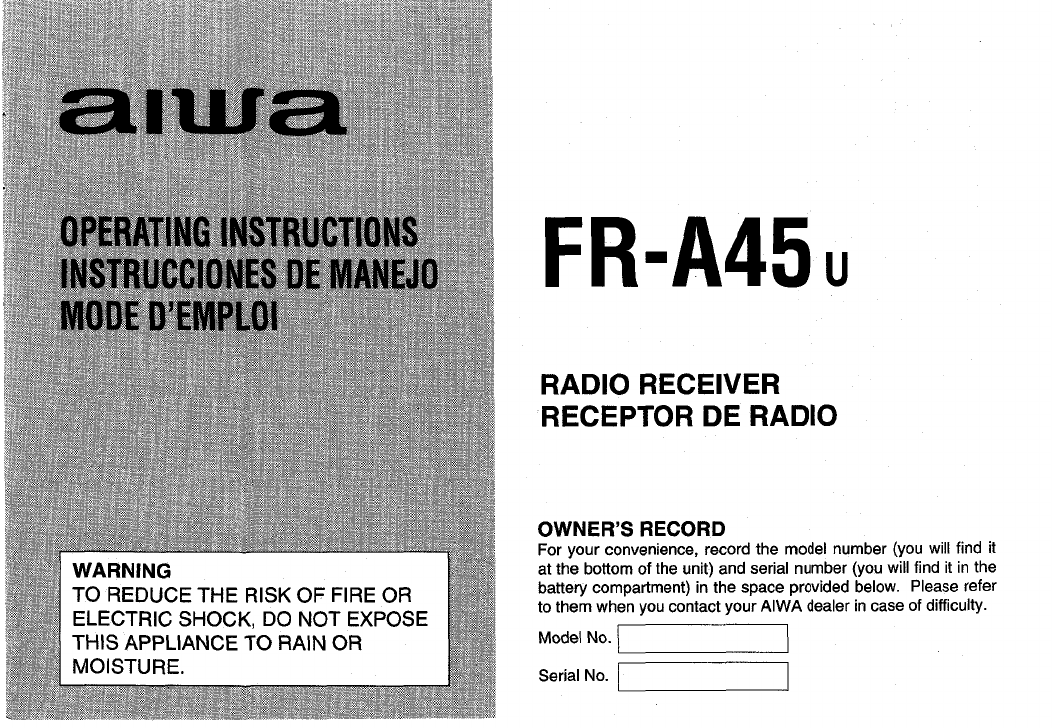
- RADIO RECEIVER 1
- RECEPTOR DE RADIO 1
- :“”0”“‘“ 2
- PRECAUCIONES 3
- - PRECAUTIONS 3
- PRECAUTIONS 4
- NAMES OF PARTS 8
- DE LAS PARTES 9
- SETTING THE CLOCK 10
- BACKUP FUNCTION 10
- RADIO RECEPTION 12
- LA RADIO 13
- IL(’’JJI 14
- AJUSTE DE LA ALARMA _ 15
- REGLAGE DU REVEIL 15
- SLEEP TIMER SETTING 16
- AJUSTE DEL 17
- TEMPORIZADOR PARA DORMIR 17
- REGLAGE DE LA 17
- MINUTERIE D’ARRET DIFFERE 17
- SPECIFICATIONS 18
- ESPECIFICACIONES 19
- _ FICHE TECHNIQUE 19
- CO.,LTD 20
Summary of Contents
FR”A45”RADIO RECEIVERRECEPTOR DE RADIOOWNER’S RECORDFor your convenience, record the model number (you will find itat the bottom of the unit) and seri
SETTING THE CLOCKmma1 Connect the AC power cord to a wall outlet (@).The clock display begins flashing.2 Keeping CLOCK down, press HOUR to set the hou
AJUSTE DEL RELOJ-1-2Conecte el cable electrico en el tomacorriente de lapared (@).La pantalla del reloj empieza a destellar.Mantenga el bottjn CLOCK o
m1BANDI1,1II3/4ALARMRADIO . . BUZZERI0$;;:7””11 a ! =-VOLUMEI 1~ 1!,I 1~11 1 IRADIO RECEPTIONmm1 Set ALARM/POWER to ON.2 Set BAND to select FM or AM.3
RECEPCION DE LA RADIO -RECEPTION RADIO1 Mueva el ALARM/POWER a ON.2 Mueva el BAND para seleccionar entre FM o AM.3 Gire el control TUNING para sintoni
f——————‘NOOzEIL(’’JJI2ALARMRADIO . . BUZZERON. . b STANOBYPOWER14+’1FALARM SETTINGmmThe radio or buzzer automatically sounds at the designatedtime eve
AJUSTE DE LA ALARMA _La radio o la alarma suenan automaticamente a la horsespecificada todos Ios d[as.1 Mantenga presionado el boton ALARM y presioneH
f—SLEEP2 SLEEPmOFFSLEEP TIMER SETTING -You can use the sleep timer to turn the radio off automaticallyafter up to 1 hour and 59 minutes.● Before setti
AJUSTE DELTEMPORIZADOR PARA DORMIRSe puede utilizar el temporizador para dormir para desconectarautomaticamente la radio despues de 1 horsy 59 minutes
SPECIFICATIONS-Power sourceHousehold currentAC 120 V, 60Hzoutput280 mW (EIAJ)/Max 400 mWPower consumption4WSpeakar57 mmFrequency ranga FM: 87.5 – 108
ESPECIFICACIONES_ FICHE TECHNIQUE-Fuente de alimentacionCorriente del hogarCA de 120 V, 60 HzSalida280 mW (EIAJ)/Max. 400 mWConeumo electrico4WAltavoz
2/?/●RISK OF ELECTRIC SHOCKDO NOT OPEN~A●“CAUTION:TO REDUCE THE RISK OFPRECAUTIONS-Read the Operating Instructions carefully and completelybefore oper
AIWACO.,LTD.87-RU3-91O-O19701 10AAO-OXPrinted in Hong Kong
PRECAUCIONES- PRECAUTIONS -Lea detenidamente todas Ias instrucciones que se describen en elManual de Instrucciones antes de proceder a utilizar el apa
PRECAUTIONSElectric Power1 Power sources —Connect this unit only to power sourcesspecified in the Operating Instructions, and as marked onthe unit.2 /
PRECAUCIONES-Alimentacion electrica123Fuentes de a/imentacion — Conecte et aparato solamentea Ias fuentes de a[imentacion especificadas en el Manual d
PRECAUTIONSMaintenanceClean the unit only as recommended in the OperatingInstructions.Damage Requiring ServiceHave the units serviced by a qualified s
PRECAUCIONES-EntretfenNettoyer I’appareil seulement comme recommande clans Iemode d’emploi.Desperfectos que requieren servicio tecnicoSolicite la repa
NAMES OF PARTSmmFor instructions on use, refer to the page number indicated.1 BAND switch@2 SLEEP button@3 ALARM/POWER switch (ALARM - RADIO/BUZZER,PO
NOMBRE DE LAS PARTES -Para Ias instrucciones sobre el USO, refierase a Ios numerosde pagina indicados a continuation de cada ~arte.1234567891011121314


 (20 pages)
(20 pages)







Comments to this Manuals