Aiwa XC-RW700 User Manual
Browse online or download User Manual for Acoustics Aiwa XC-RW700. Aiwa XC-RW700 User Manual
- Page / 27
- Table of contents
- TROUBLESHOOTING
- BOOKMARKS



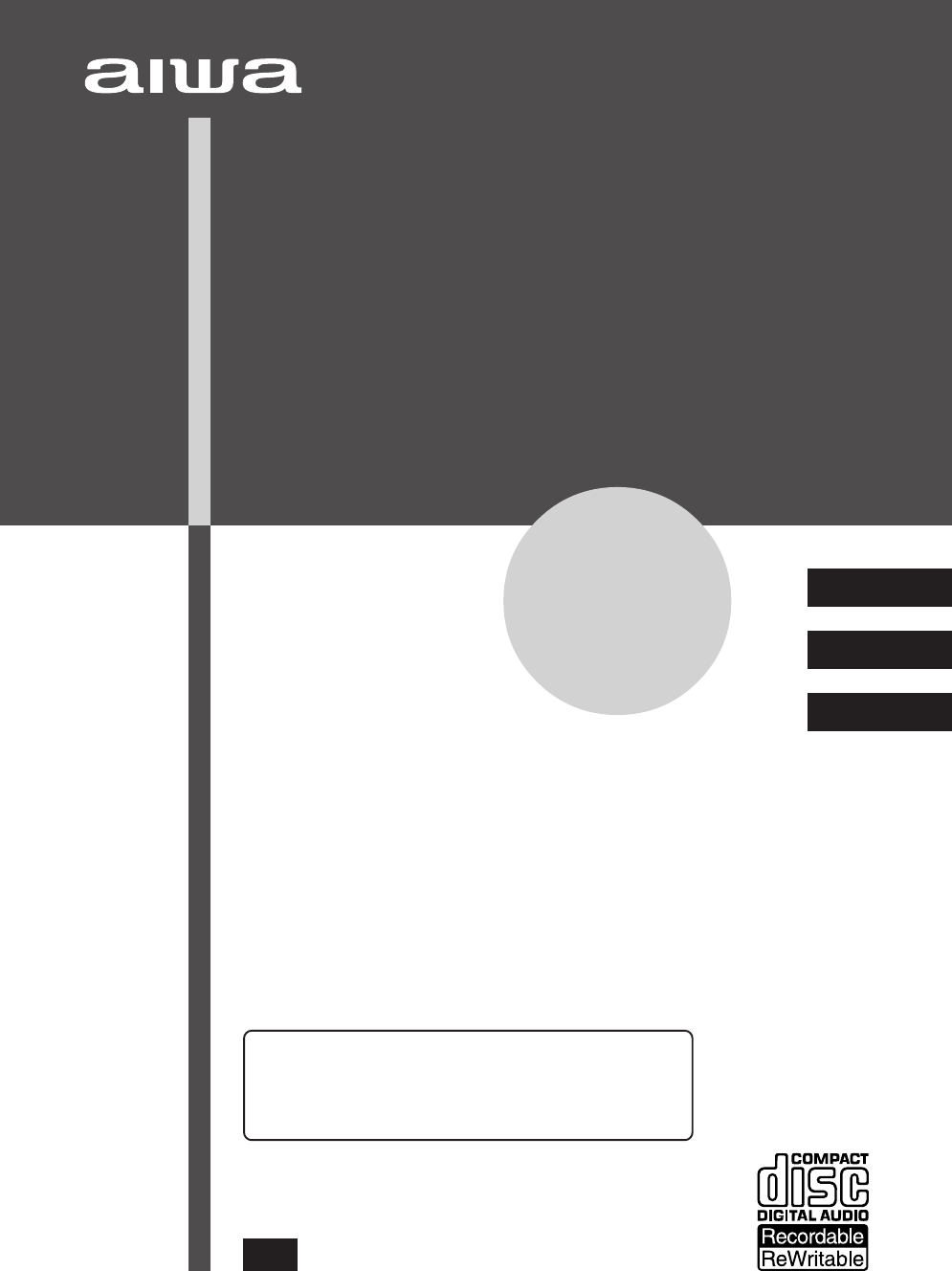
- XC-RW700 1
- PRECAUTIONS 2
- TABLE OF CONTENTS 3
- FEATURES 4
- BEFORE OPERATION 4
- CLEANING THE CABINET 5
- STORING DISCS 5
- CARE OF DISCS 5
- REMOTE CONTROL 5
- GENERAL GUIDE 6
- REAR PANEL CONNECTIONS 8
- BUTTONS ON THE REMOTE CONTROL 9
- CONNECTIONS 10
- PLAY DECK CONNECTIONS 11
- RECORD DECK CONNECTIONS 11
- POWER CONNECTIONS 11
- USING HEADPHONES 11
- LOADING DISCS 12
- RECORDING 13
- DISC DUBBING 14
- CD SYNC RECORDING 15
- MANUAL RECORDING 16
- (from external sorces) 16
- NUMBERING TRACKS 17
- FINALIZATION 18
- ERASING AN ENTIRE CD-RW DISC 19
- ERASING INDIVIDUAL TRACKS 19
- PLAYBACK 20
- CD-R/RW/SEL 21
- PROGRAMMED PLAYBACK 22
- DUAL PLAY MODE 23
- CHANGING THE TIME 23
- DISPLAY MODE 23
- TROUBLESHOOTING 24
- ALERT MESSAGES 25
- RESTRICTIONS ON DIGITAL 26
- SPECIFICATIONS 26
Summary of Contents
8A-AJ2-901-21001101CMK-H-LUOPERATING INSTRUCTIONSMANUAL DE INSTRUCCIONESMODE D’EMPLOIEn (English)E (Español)F (Français)For assistance and information
10 ENGLISHCONNECTIONSTo prevent possible damage to your speakers or other components in your audio system, all system components, includingthis unit,
EnENGLISH 11PLAY DECK CONNECTIONSOUTPUT JACKS:A-1 ANALOGConnect the ANALOG CD OUT jacks to the CD inputanalog jacks on your receiver, preamp or surrou
12 ENGLISHLOADING DISCS1 Press POWER on the front panel or remotecontrol.6STANDBY/ON will turn green, indicating that the unitis on and functioning.2
EnENGLISH 13NOTES ON THE OPC LIMIT OF CD-RDISCSWhen a non-finalized CD-R is loaded in the record deck,"OPC" (Optimum Power Control) appears
14 ENGLISHDISC DUBBING1 Load a blank or non-finalized CD-R/RW discon the record tray.After TOC and OPC process, total number of tracksand total time o
EnENGLISH 15CD SYNC RECORDING(from external CD or MD player.)CD sync recording allows you to make an automatic digitalrecording from an external CD or
16 ENGLISHMANUAL RECORDING(from external sorces)The recording can be started and paused at your will.1 Press INPUT on the front panel or INPUT SELon t
EnENGLISH 17NUMBERING TRACKSThe track numbers may be added automatically (automode) or manually (manual mode).Auto modeAuto mode can be used with eith
18 ENGLISHFINALIZATIONFinalization completes the recording of a disc so that itcan be played in other machines.Precautions• Once a CD-R disc is finali
EnENGLISH 19ERASING AN ENTIRE CD-RW DISCAn entire disc erase is available for both finalized and non-finalized CD-RW disc.1 Load the CD-RW disc to be
2 ENGLISH4 Ventilation - The unit should be situated with adequatespace around it so that proper heat ventilation isassured. Allow 10 cm (4 in.) clea
20 ENGLISHPLAYBACKBASIC OPERATION1 Turn on the power and load a disc.See page 12 for details.2 Press c on the front panel for theappropriate deck.Alte
EnENGLISH 21REPEAT PLAYBACKOne or all the tracks can be played repeatedly.Repeat playbackDuring playback, press CD/SEL or CD-R/RW/SELfor the desired d
22 ENGLISHPROGRAMMED PLAYBACK• You can program up to 20 tracks and play them in anyorder.• You can program tracks only in stop mode.1 In stop mode, pr
EnENGLISH 23DUAL PLAY MODE• You may play a different disc in both decks at the sametime.• The output of each deck will be sent to the appropriateoutpu
24 ENGLISHTROUBLESHOOTINGSYMPTOMThe unit does not operate whenPOWER on the front panel ispressed.Remote control does not function.Disc cannot be erase
EnENGLISH 25ALERT MESSAGESERROR MESSAGECHECK DISCDATA DISCDISC ERRORDISC FULLERRORFAILEDFULLNO AUDIOEXPLANATION AND PROBABLE CAUSEA record-related but
26 ENGLISHRESTRICTIONS ON DIGITALRECORDINGThe Serial Copy Management System (SCMS) isimplemented in this unit to protect the rights of copyrightholder
For assistance and informationcall toll free 1-800-BUY-AIWA (United States and Puerto Rico)Printed in KoreaCOMPACT DISC RECORDERXC-RW700
EnENGLISH 3MaintenanceClean the unit only as recommended in the OperatingInstructions.Damage Requiring ServiceHave the unit serviced by a qualified se
4 ENGLISHWhen you load a CD-R, CD-RW or any other disc that isnot compatible with this unit, "DISC ERROR" may appearon the display to warn y
EnENGLISH 5CLEANING THE CABINETUse a soft, dry cloth. If the surfaces are extremely dirty,use a soft cloth lightly moistened with a mild detergentsolu
6 ENGLISHGENERAL GUIDEFRONT PANEL CONTROLS1 POWERPress to turn on the power.2 PHONESConnect headphones with a standard stereo typeplug.3 PHONE LEVELTu
EnENGLISH 7, cPLAYPress to play a CD in the play deck.. t/gSKIP/SEARCHPress and hold to play the disc in fast-forward mode.Press to move to the next t
8 ENGLISHREAR PANEL CONNECTIONS1 ANALOG CD OUTThese jacks carry the analog audio output signalfrom the play deck.2 ANALOG CD-R/RW OUTThese jacks carry
EnENGLISH 9! aPress to pause and resume playback.@ wRECPress to begin a manual recording.# r,tPress to skip to the next/previous track.$ POWERPress to
 (22 pages)
(22 pages)
 (26 pages)
(26 pages)







Comments to this Manuals