Aiwa NSX-A555 User Manual
Browse online or download User Manual for Cassette players Aiwa NSX-A555. Aiwa NSX-A555 User's Manual
- Page / 68
- Table of contents
- BOOKMARKS



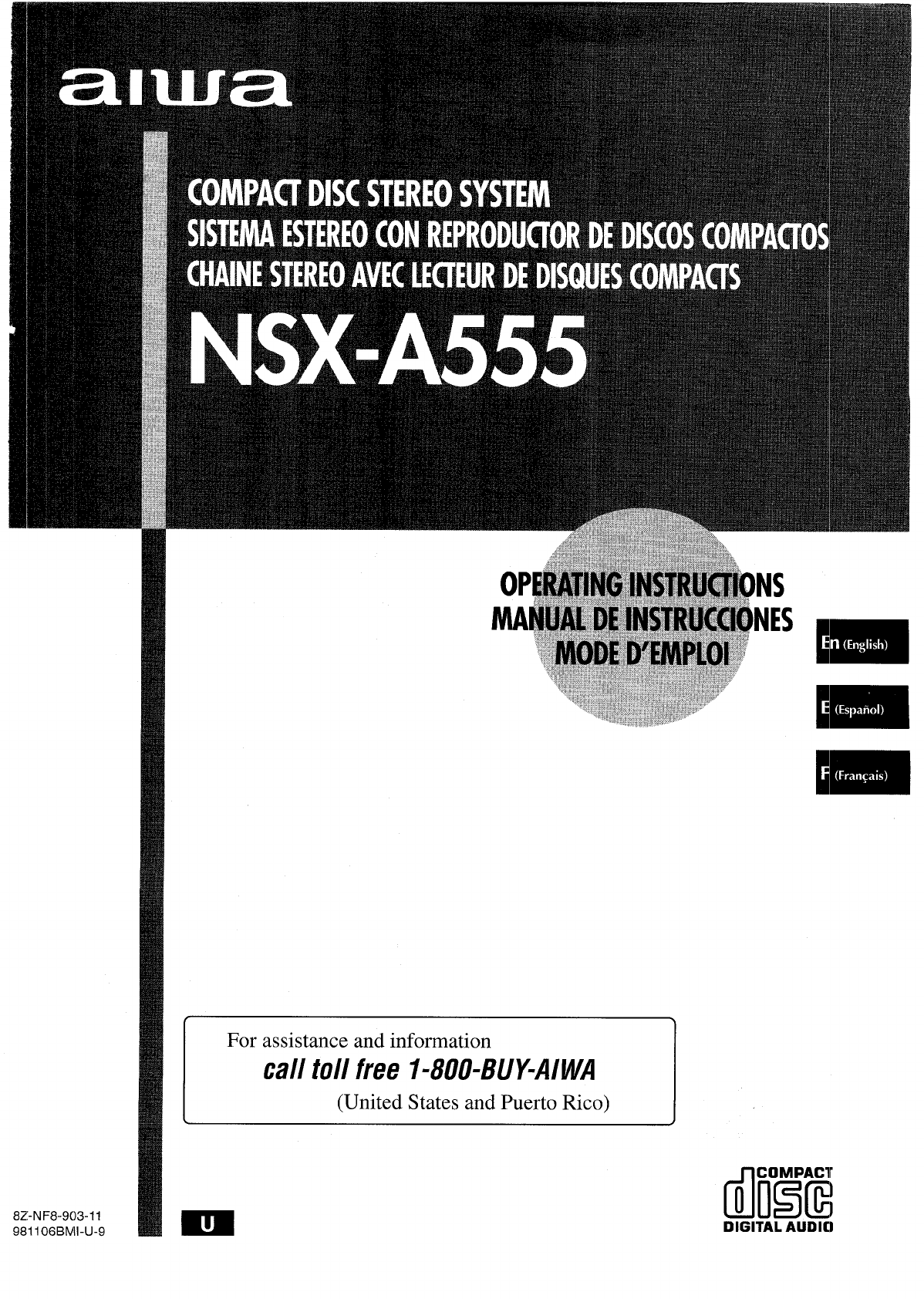
- DIGITAL AUDIO 1
- 2 ENGLISH 2
- Back cover 3
- 2 Left smeaker 4
- CONNECTING AN OUTDOOR ANTENNA 5
- 6 ENGLISH 6
- PRESET NUMBER TUNING 10
- LOADING DISCS 12
- RAiiDOM’”/iiEPEAT PLAY 13
- ~ -; pt: . ..f 15
- 16 ENGLISH 16
- 18 ENGLISH 18
- 20 EfVGL/StY 20
- ENGLISH 21 21
- 22 ENGLISH 22
- --ESPANOL~ 24
- Cubierta trasera 25
- ESPAfiOL 25
- 4 ESPANIDL 26
- ESPAtiOL {j 27
- 6 ESPANOL 28
- ESPAiiiOL :7 29
- ■ una vez 30
- ❑ , +, _ y 30
- .+*.T$,$: - . 31
- .W,,, et 31
- CONTROL DE VOLUMEN 31
- SISTEMA SUPER T-BASS 31
- PREAJUSTE 32
- ■ CLEAR en el modo de parada 33
- 12 ESPAfiOL 34
- REPRODUCTION ALEATORIA/ 35
- RIEPETICION DE REPRODUCTION 35
- REPRODUCC1ON CON SALTO DE 35
- SE;CCIONES EN BLANCO 35
- ES/JA/iOL 36
- 4 segundos 36
- ES/JAfiOL I 5 37
- 16 ESPANOL 38
- ESPAl~OL I 7 39
- ESPA/iOL 19 41
- 20 ESPAMOL 42
- 22 ESPANOL 43
- . ~1-lay 44
- &‘%$ 46
- FRAN~AIS 3 47
- 4 FRAN~AIS 48
- EXTERIEURE 49
- 6 FRAN~AIS 50
- D’ENERGIE 51
- ‘“”’R+!I /Jil 52
- SYSTEME SUPER T-BASS 53
- I () FRAN~A/S 54
- H?AIV(2AIS ~ 1 55
- 12 FRAN~AIS 56
- LECTURE ALEATOIRE/REPETEE 57
- LECTURE AVEC SAUT DES BLANCS 57
- ~;Q<&D 58
- ..—..4 59
- ● REC/REC MUTE pour demarrer 60
- 16 FRAIV~A/S 60
- 1,10 ‘< 61
- ● REC/REC MUTE 61
- ENREGISTREMENT COMMANDE PAR 63
- MINUTERIE 63
- Czy----VIDEOIAUX 64
- PRISES SURROUND SPEAKERS ~ 64
- 20 FRAIVQA/S 64
- 22 FRAN~AIS 66
- AIWA CO.,LTD 68
Summary of Contents
8Z-NF8-903-11981106 BMI-U-9For assistance and informationcall toll free I-800-BUY-AIWA(United States and Puerto Rico)\/dl!i!!iDIGITAL AUDIO
12Press TUNER BAND repeatedly to select thedesired band.When TUNER BAND is pressed while the power is off, thepower is turned on directly.To select a
. .\._~Deck 1Deck 2This unit is designed for optimal playback of Type I(normal) tapes.12Press TAPE and press A PUSH EJECT to openthe cassette holder.A
To dav one disc only, press DISC DIRECT PLAY 1-3.The selected disc is played once.CD EDIT/CHECKb— I DISC DIRECT PLAY=lT ;’,/(,MULTI \LOADING DISCSPre
“; “ ., . . ?.. “a -,.,,.. $,,, ,.. ,.., ,“ $ 0’ s .--...+” , ..”-O . . ..” . ...-.., “,.-. ?.., , , !b .“ ., @’:. e-e,<-, 8RAiiDOM’”/iiEPEAT PLAYU
This section explains how to record from the tuner, CD player, orexternal equipment.II /-;. --- _._—=+9Preparation● Use Type I (normal) tapes only.● S
1,3❑422/&.-–—— ---–.+->)Qt;m● Set the tape to the point where recording will start.● Note that recording will be done on one side of the tape o
Y 11-,,1,8The Al edit recording function enablesCD EDIT/CHECK5SHIFTCD recording withoutworrying about tape length and track length. When a CD isinsert
CD EDIT/CHECK4,5SHIFTIn the programmed edit recording function the tracks can beprogrammed while checking the remaining time on each side ofthe tape.m
123!.-..—;c——– ——––-The clock is displayed. (The “:” between the hours and minutesflashes.) When the power cord is plugged into an AC outletfor the fi
The unit can be turned on at a specified time every day with thebuilt-in timer.PreparationMake sure the clock is set correctly.Press one of the functi
‘gp1“CAUTION:TO REDUCE THE RISK OFEELECTRIC SHOCK,$@DO NOT REMOVE COVER (OR BACK).$$:+NO USER-SERVICEABLE PARTS INSIDE..~.:,.$gg,:REFER SERVICING TO Q
r(q----CD DIGITAL OUT(OPTICAL)* VIDEOIAUXRefer to the operating instructions of the connected equipmentfor details.● The connecting cords are not supp
Occasional care and maintenance of the unit and the softwareare needed to optimize the performance of your unit.To clean the cabinetUse a soft and dry
Speaker svstem SX-WNA555Main unit CX-NA555FM tuner sectionTuning rangeUsable serrsivity (IHF)Antenna lerminalsAM tuner sectionTuning rangeUsabla sensi
--ESPANOL~“CAUTION:TO REDUCE THE RISK OFELECTRIC SHOCK,DO NOT REMOVE COVER (OR BACK).NO USER-SERVICEABLE PARTS INSIDE.REFER SERVICING TO QUALIFIEDSERV
345Cable de alimentacion de CA- Cuando desconecte el cable de alimentacion de CA, sujetela clavija de alimentacion de CA y tire de ells. No tire delpr
IMPORTANTEConecte primero Ios altavoces, Ias antenas y todos Ios demasequipos opcionales. Luego conecte el cable de CA.Compruebe su sistema y Ios acce
3Conecte Ias antenas suministradas.Conecte la antena de FM a Ios terminals FM 75 Q y la deAM a Ios terminals AM LOOP.Antena de FMY Antena de AM4 Conec
Insertion de Ias pilasQuite la tapa de Ias pilas, ubicada en la parte trasera del controlremoto, e inserte dos pilas R6 (tamaho AA).R6(AA)Cuando reemp
Al poner esta unidad en el modo de ahorro de energia se reduceel consume) de energia de la forma siguiente.● Cuando se desconecta la alimentacion, tod
45Extension cord — To help prevent electric shock, do not usea polarized AC power plug with an extension cord, receptacle,or other outlet unless the p
,%! -1 1“~JCuando el cable de alimentacion de CA se conecte a una tomade CA por primers vez despues de haber adquirido el aparato,la demostracion del
T-BASS,$>,, ,,, ..: *RW.,,.>ww~, .,** *\v. . .> .,, $,, . . ... %..,. .+*.T$,$: - . ...e .*.. .W,,, et,CONTROL DE VOLUMENGire VC)LUIME de la
12Pulse repetidamente TUNER BAND paraseleccionar la banda deseada.FM— AMCuando se pulse TUNER BAND mientras la alimentacion estedesconectada, la alime
II -Esta ulnidad ha sido diseiiada para reproducer de formaoptima cintas tipo I (normales).12Pulse TAPE y 4 PUSH EJECT para abrir elportacasete.IInser
JOGCD EDI1CD BLANK SKIPGHECKXSC DIRECT PLAY1-3RANDOMIREPEAT0-9,+10SHIFTPulse CD, y Iuego pulse & OPEN/CLOSE para abrirel compartimiento de Ios dis
.9 . . . . .. ),-. , ,, , , ,. , [email protected]...,. w ., W ,% & ,.. .. . . , .)..,,.. ,,-.. , ,. ‘.:.,:. ,. . . . . . . . . . b.s. : ap.-. . .. . .. . .!.
Esta seccion explica como grabar del sintonizador, delreproductor de discos compactos o de un equipo exterior.g’i-ll’~l ‘$”-’ %.1!Preparation● Utilice
.7,~ ———_..● Ponga la cinta en el punto donde vaya a empezar la grabacion.● Tenga en cuenta que la grabacion se hara en una cara de lacinta solamente.
2La funcion de grabacion con edition Al permite grabar discoscompactos sin preocuparse de la duration de la cinta y de Iascanciones. Cuando se inserte
2!En la funcion de grabacion con edition programada, Iascanciones pueden programarse mientras se comprueba et tiemporestante de cada cara de la cinta.
Check your system and accessoriesKsxsx51CX-NA555 Compact disc stereo cassette receiverSX-WNA555 Front speakersRemote controlAM antennaFM antennaOperat
El reloj se visualiza. (“:” entre Ias horas y Ios minutes parpadeara.)Cuando el cable de alimentacion se enchufe en una toma de CApor primera vez desp
5TIMERSHIFTLa unidad podra encenderse a la hors especificada todos Iosalias gracias al temporizador incorporado.PreparationAsegurese de que la hors de
FCD DIGITAL OUT(OPTICAL)E%?i?%l@k+---- VIDEO/AUXL“@@ISURROUNDSPEAKERSaLConsulte el manual de instrucciones del equipo conectado paratener mas detalles
Unidad principal CX-NA555Seccion del sintonizador de FMGama de sintonizacion87,5 MHz a 108 MHzSensibilidad fitil (IHF)13,2 dBfTerminals de antena75 oh
El mantenimiento y el cuidado ocasional de la unidad y delsoftware resultan necesarios para optimizar Ias prestaciones desu unidad.Para Iimpiar la caj
“CAUTION:TO REDUCE THE RISK OFI&‘%$ELECTRIC SHOCK,@$ii‘@2eDO NOT REMOVE COVER (OR BACK)... .-e,~~;NO USER-SERVICEABLE PARTS INSIDE. ~,X*$REFER SER
345Gordon d’alimentation secteur- Pour debrancher Ie cordon d’alimentation secteur, Ie tirerpar sa fiche. Ne pas tirer sur Ie cordon proprement alit.-
Contr6ier la chalne et Ies accessoires.CX-NA555 Recepteur magnetocassette Iecteur de disquescompacts stereoSX-WNA555 Enceintes avantTelecommandeAntenn
3 Connecter Ies antennes fournies.Connecter I’antenne FM aux bornes FM 75 Q et I’antenneAM aux bornes AM LOOP.Antenne FM~eA.4 IBrancher Ie cordon sect
34Connect the supplied antennas.Connect the FM antenna to FM 75 Q terminals and the AMantenna to AM LOOP terminals.FM antenna)T(AM antennaConnect the
Mise en place des pilesEnlever Ie couvercle des piles du dos de la telecommande etmettre deux piles R6 (taille AA) en place.R6(AA)Quand remplacer Ies
D’ENERGIELa mise de cet appareil en mode economie d’energie diminue laconsummation electrique comme suit.● Quand I’appareil est hors tension, tous Ies
‘“”’R+!I /Jil-La premiere fois que Ie cordon secteur est branche a une prisede courant apres I’achat, Ie jeu Demo demarre sur I’affichage.Quand on met
,&—... .—.-.————..-.—-...,v!4.>,sin,,. ..$s .8,.?.*.W % m,. ,,-.W @&...-. ,[email protected]. ,X, ... .v .,., .,.. %,,%:* ,VOLUMETowner VOLUME de I’app
12—.. .——.Appuyer sur TUNER BAND a plusieurs reprisespour selectionner la gamme souhaitee.Quand on appuie sur TUNER BAND alors que I’alimentationest t
1A PUSHEJECTF,Platine2Cet appareil est conqu pour une lecture de qualiteoptimale de cassettes de type 1 (normales).12Appuyer sur TAPE puis appuyer sur
CD EDIT/CHECKb40 PEN/12L0sEDISC Dll~ CDIIfRECT PLAY1-3RANDOMIREPEAT0-9,+10SHIFTI1r4U,!, ,,. .,-.(‘... ..._ ...-’CD BLANKSKIPAppuyer sur CD, puis appuy
‘-, .’ ~- .~,,” %. --,., @-.. “:$”--“..,,s, ;. . . . . . . ., ,,,V-., <”= “,,,..~,:,: ~,> , “*: ,. ~.:,.l,,.,.,:.:,. =-. .,* . .. . . ...% ~~3 ,
Cette partie explique comment enregistrer a partir du tuner, duIecteur de disques compacts ou d’un appareil externe.Preparation● Utiliser uniquement d
921,342● Bobiner la cassette jusqu’a I’endroit ou on veut demarrerI’enregistrement.● Rernarquer que I’enregistrement ne sera fait que sur une facede l
Inserting batteriesDetach the battery cover on the rear of the remote control andinsert two R6 (size AA) batteries.R6(AA)When to replace the batteries
La fonction enregistrement avec montage et calcul du tempspermet d’enregistrer a partir de disques compacts saris sepreoccuper de la duree de la casse
%’,.1,10 ‘<8J’98La fonction enregistrement avec montage programme permetde programmer Ies plages tout en contr61ant Ie temps restantsur chaque face
Lhorloge est affich6e. (Le signe “:” entre Ies heures et Ies minutesclignote.) Lors du premier branchement du cordon secteur a uneprise de courant apr
:23I..-Avec la minuterie integree, I’appareil peut 6tre mis sous tensionchaque jour a I’heure specifiee.PreparationS’assurer que I’horloge est reglee
L-f----CD DIGITAL OUT(OPTICAL)IIEEE%aCzy----VIDEOIAUXPour plus de details, se reporter au mode d’emploi de I’appareilconnecte.● Les cordons de raccord
Un smtretien et des soins reguliers de I’appareil et des disqueset cassettes sent necessaires pour assurer un fonctionnementoptimal.Nettoyage du coffr
Appareil principal CX-NA555Partie tunerFMPlage d’accord87,5MHz a 108 MHzSensibility utile (IHF)13,2dBfBornes d’antenne75 ohms (asymetrique)Partie tune
o ~;: --_..___+..__.Jq.—,..Name/Nombre/NomPage/Pagina/Page~DISC CHANGE ...12AOIPEN/CLOSE ...
,=— -.—Setting this unit to power economizing mode reduces powerconsumption as follows.* When the power is turned off, all the display lights turn off
When the AC cord is plugged into an AC outlet for the first timeafter purchase, the game Demo will begin in the display. Whenthe power is turned on, t
Turn VOLUME on the main unit, or press VOL on theremote control.The volume level is displayed as a number from Oto MAX (50).The volume level is automa


 (68 pages)
(68 pages) (46 pages)
(46 pages)







Comments to this Manuals